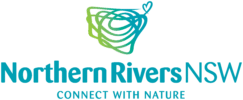Shopify Website Design

Introduction
As a professional web designer at Jezweb, we understand the importance of having a well-designed website for your e-commerce business. Your website is often the first point of contact for potential customers, and a professional online presence can make all the difference in attracting and retaining customers, and ultimately driving sales for your business.
If you’re a business owner, you’re in luck. Shopify is a powerful e-commerce platform that makes it easy for small businesses to create a professional online store. It offers a variety of customisable design templates, advanced features, and dedicated support to help your business succeed online.
In this guide, we’ll go over the basics of Shopify website design, from choosing the right theme to optimising your site for search engines. Before that, we will outline the benefits of using Shopify for your online store, including its ease of use and advanced features.
Table of Contents
Here’s a quick overview of what we’ll cover:
- Why Shopify is a great choice for business owners who want a professional and user-friendly online store without the need for technical expertise.
- Understanding the different types of Shopify themes and how to choose the right one for your business.
- Setting up your homepage and other key pages, organising products, and adding and formatting text and images.
- Adding apps and integrations to your Shopify store and customising the checkout process.
- Key considerations for SEO on a Shopify website and how to create an XML sitemap.
- Tips for testing your website before going live and how to properly launch your Shopify store.
- What are some of the best practices to scale your business further and stay ahead of the competition.
I’m excited to get started on this journey with you and help you create a successful and professional Shopify website for your business. Let’s dive in!
Why Shopify for E-Commerce in Australia?
There are many reasons why Shopify is a great choice for e-commerce businesses in Australia. One of the biggest advantages is the platform’s ease of use. With its intuitive interface and comprehensive set of tools, it’s easy for business owners to set up and manage their online stores without needing any technical expertise.
Setting up a Shopify website is a straightforward process. Simply sign up for an account and choose a design template that best fits your brand. You can then customise your website with your own logo, colour scheme, and images.
If you already have a website, Shopify offers tools to easily import your products and customer data. Shopify’s intuitive interface makes it easy to add and organise your products, process orders, and track your inventory. You can also create and manage pages, such as an “About Us” or “Contact” page, to provide more information about your business.
Shopify offers a wide range of design templates and themes to choose from, each with its own unique style and layout. These templates and themes can be fully customised to match your brand and meet your specific needs.
In addition to analysing your store’s performance, you’ll get to stay on top of managing orders, customers, and inventory. Shopify makes this easy with a range of tools for: processing orders and handling customer inquiries, managing customer accounts and orders, and tracking inventory and setting up automated restock notifications
As your business grows, the platform can grow with you. And with a range of plans available to suit businesses of all sizes, it’s easy to find a solution that fits your needs and budget. Setting up your Shopify store is the first step towards building your online presence, and it’s important to get it right. Here are some key considerations to keep in mind:
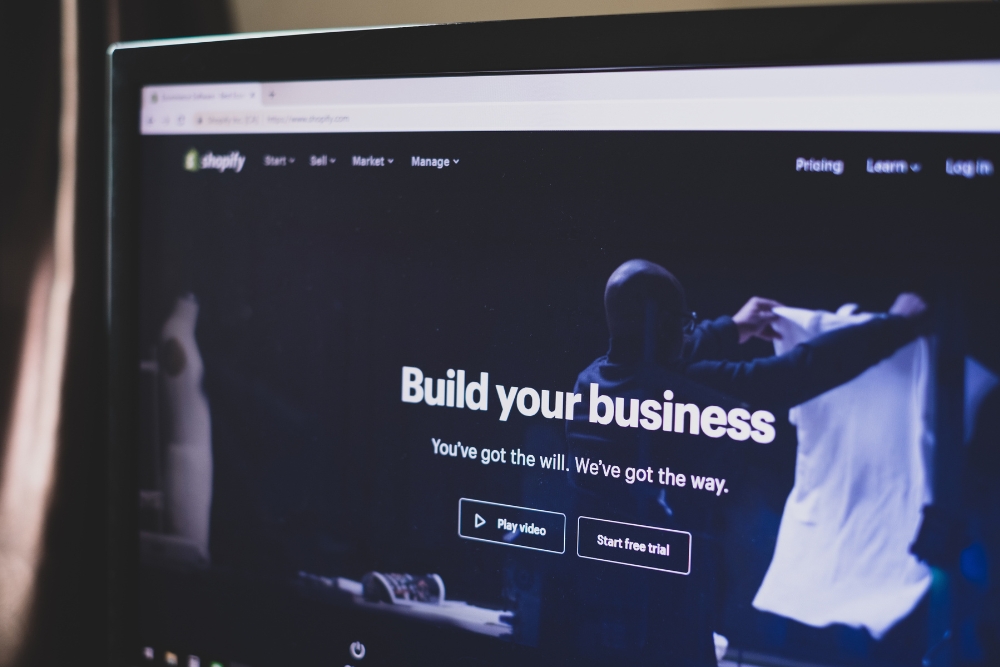
Setting up a Shopify store
Now that you’ve decided to use Shopify for your e-commerce business in Australia, it’s time to set up your store. This process is straightforward, but there are a few key decisions you’ll need to make along the way.
Choose your Shopify Plan
The first step in setting up your Shopify store is choosing a plan. Shopify offers four main plans: Shopify Lite, Basic Shopify, Shopify, and Advanced Shopify. Each plan comes with a different set of features and pricing, so you’ll need to choose the one that best meets your needs.
Shopify Lite
This is the most basic plan, and it's designed for businesses that already have a website and just want to add ecommerce functionality. It includes a buy button that you can add to your existing site, as well as tools for managing orders and processing payments.
Basic Shopify
This plan includes all the features of Shopify Lite, plus a fully functional online store and the ability to sell on social media and in person using the Shopify POS app.
Shopify
This plan includes everything in Basic Shopify, plus additional features like professional reports and abandoned cart recovery.
Advanced Shopify
This is the top-tier plan, and it includes all the features of the other plans, plus advanced features like custom reporting and advanced fraud analysis.
Plan Your Store's Design
Designing a successful Shopify store requires careful planning and consideration of various factors. In this section, we will cover the key steps in the planning process, including defining your target audience and branding, researching design trends and competitors, and creating a mood board and design brief.
Define Your Target Audience and Branding
Before you start designing your Shopify store, it is essential to understand who your target audience is and what message you want to convey through your branding. This will help to guide your design decisions and ensure that your website resonates with your customers.
Identify your target audience
Consider factors such as demographics, interests, and pain points, and use this information to create buyer personas.
Define your branding
Determine the tone, style, and values that you want to convey through your brand and use this to create a visual identity that is consistent across all touchpoints.

Research Design Trends and Competitors

Once you have a clear understanding of your target audience and branding, it is helpful to research design trends and your competitors to get inspiration and ideas for your own website.
Look at design trends
Keep an eye on design trends in your industry and see how you can incorporate them into your website in a way that is unique and aligns with your brand.
Analyse your competitors
Look at the websites of your competitors and see what they are doing well and what you could do differently. Don’t copy their designs but use them as a reference to see what works and what doesn’t.
Create a Mood Board and Design Brief
Once you have done your research, it is helpful to create a mood board and design brief to document your ideas and provide a clear direction for your design.
Create a mood board
Use a visual tool such as Pinterest or Adobe Spark to create a mood board that showcases the colours, fonts, and imagery that you want to use in your website.
Write a design brief
Use the mood board as a starting point to create a written document that outlines your design objectives, target audience, and any other key considerations. This will serve as a reference throughout the design process.
By following these steps in the planning process, you can ensure that you have a clear direction for your website design and are well-prepared to move on to choosing a Shopify theme and customising your store’s pages and features.
Designing your Shopify store
Congratulations on setting up your Shopify store! Now it’s time to start designing your store to make it visually appealing and easy to navigate for your customers.
A well-designed website is crucial for creating a professional and trustworthy online presence, and it’s an important factor in attracting and retaining customers. Here are some key considerations to keep in mind:
Choosing a theme that fits your brand and aesthetic
Shopify offers a wide range of themes to choose from, and it’s important to choose one that fits your brand and aesthetic. Take the time to browse through the available options and choose a theme that reflects your business and appeals to your target audience. Shopify themes can be divided into three main categories: free, premium, and custom.
Free themes
Shopify offers a selection of free themes that are available to all store owners. These themes are a good option for those on a budget or who are just starting out, but they may have limited design options and customisability.
Premium themes
Premium themes are paid themes that are developed by Shopify or third-party designers. These themes typically offer more advanced design options and functionality, but they come at a cost.
Custom themes
Custom themes are fully personalised themes that are developed specifically for your store. These themes offer the most flexibility and can be tailored to your exact needs, but they are also the most expensive option.
Customising the look and feel of your store
Once you’ve chosen your theme, you can start customising the look and feel of your store. This includes everything from the colours and fonts to the layout and images. Use your branding elements, such as your logo and colour scheme, to create a cohesive and consistent look for your store.
Adding logo and branding elements
Your logo and branding elements, such as your colour scheme and fonts, are crucial for creating a professional and cohesive look for your store. Be sure to add your logo to your store and use your branding elements consistently throughout your store to create a cohesive look.
Advanced Design Settings
While Shopify offers a wide range of themes to choose from, you may want to make more advanced customisations to create a truly unique look and feel for your store. Jezweb can help your website tap into advanced design configurations to offer you more choices to help crafting a more unique look and feel of your store to fit your brand and aesthetic.

Adding logo and branding elements
To customise your theme, you’ll need to use Shopify’s Liquid programming language. Liquid is a powerful tool that allows you to modify the design and functionality of your store in several ways.
Some things you can do with Liquid include:
- Customising the layout and design of your store
- Adding custom functionality to your store, such as custom forms or calculations
- Creating custom templates for specific types of pages or products
- To customise your theme with Liquid, you’ll need to be comfortable with coding and have a basic understanding of HTML, CSS, and JavaScript. If you’re not familiar with these technologies, you may want to consider hiring a developer to help with your customisations.
Remember, the theme you choose sets the foundation for your website, so take the time to carefully consider your options. With the right theme, you’ll have a strong foundation for a successful and professional Shopify website.
Optimising your Shopify store for conversions
Now that you’ve got the design of your Shopify store sorted, it’s time to focus on optimisation. The goal of optimisation is to make your store as user-friendly and easy to navigate as possible, to increase the likelihood of conversions (sales).
Implementing an effective navigation and menu system
A clear and easy-to-use navigation and menu system is crucial for helping customers find what they’re looking for and encouraging them to explore your store. Consider organising your products into categories and subcategories and be sure to include a search bar.
Invest in crafting your homepage
The homepage is often the first page visitors will see when they come to your website, so it's important to make a good impression. Consider hiring an expert web designer to help with some elements of a homepage including a banner image or slideshow, a navigation menu, and calls to action (such as "Shop now" or "Learn more").
Determine the pages you need
Consider the types of pages that you want to include in your store and how they will be organised. For example, you may want to create separate pages for different product categories or create a page for blog posts.
Use the navigation menu
The navigation menu is the main way that users will access different pages on your store. Make sure to include all relevant pages in the navigation menu and organise them in a logical way.
Creating clear and compelling product pages
Your product pages are the cornerstone of your store, and it’s important to make them as compelling as possible. This includes using high-quality images, writing clear and detailed product descriptions, and highlighting key features and benefits.
Add products
Make sure to include high-quality product images and compelling product descriptions to help convert visitors into customers. If you're selling products on your Shopify website, you'll want to make sure they're easy for customers to find and browse. You can also assign the product to a collection and add tags to make it easier for customers to find.
Format your text and images
DIY platforms often store user data on their own servers, which means you may have less control over your website data and may be subject to the platform's terms and conditions.
Limited scalability
In addition to products, you'll also want to add other types of content to your website, such as text and images. You can do this by creating new pages or blog posts in the "Pages" or "Blog Posts" sections of your Shopify dashboard. When adding text and images, pay attention to formatting. Use appropriate headings and bullet points to make your content easy to read and scan. Include high-quality images that are relevant to your business and optimise them for the web by compressing them and using descriptive file names.
Generate blog posts
Blog posts are written articles that are published on your store's website. They can be a great way to share news, updates, and helpful information with your customers, and can also help to improve your store's search engine rankings and drive traffic to your site.
Adding customer reviews and trust badges
Customer reviews and trust badges (such as SSL certificates and privacy policy links) can help build trust with potential customers and increase the likelihood of conversions.
Encourage your customers to leave reviews and be sure to display them prominently on your product pages. You can also consider adding trust badges, such as security or privacy seals, to further boost customer confidence.
Create custom pages
In addition to the standard pages that come with your Shopify theme, you may also want to create custom pages for your business. This could include a FAQ page, a customer testimonials page, or a careers page.
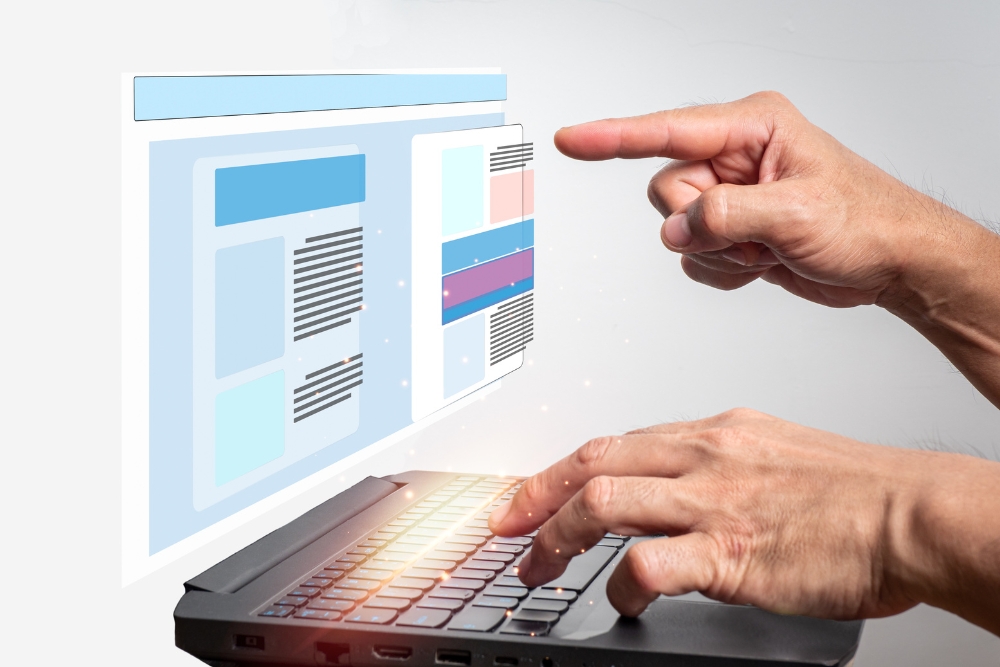
Shopify offers a range of page builder tools and apps that can help you create custom pages and add advanced features to your store. Some options to consider include:
Shopify's page builder
Shopify’s built-in page builder allows you to create custom pages using pre-designed sections and blocks. You can use this tool to create pages like landing pages, sales pages, and about pages.
Third-party page builder apps
There are several page builder apps available in the Shopify app store that offer advanced design and functionality options. These apps can be a good option if you need more customisation than Shopify’s built-in page builder allows.
Enhance Your Store's Functionality
To improve the functionality and user experience of your Shopify store, you can take a few additional steps beyond just adding and customising pages. Some options include:
Add apps and integrations
One of the great things about Shopify is the ability to add apps and integrations to your store to enhance its functionality. There are thousands of apps available in the Shopify App Store, covering everything from marketing and customer service to accounting and shipping.
When choosing apps for your store, consider what you’re trying to accomplish and look for apps that can help you achieve your goals. Some popular apps include email marketing tools, social media integrations, and customer review platforms.
Keep in mind that adding too many apps can slow down your website, so be selective and only choose the ones that are essential for your business.
Customise the checkout process
The checkout process is the final step of the purchase journey for your customers, so it’s important to make it as smooth and user-friendly as possible. Some Shopify themes offer options for customising the checkout process, including the ability to add custom fields, customise the layout, and offer multiple payment options.
To customise the checkout process, go to the “Settings” tab in your Shopify dashboard and click on “Checkout.” From there, you can make changes to the checkout process and preview them on your website.
In addition to customising the checkout process, it’s also a good idea to offer clear shipping and return policies to set customer expectations and reduce the risk of abandoned carts.

Develop Custom Applications
If you need more advanced customisation than what is possible with Liquid or apps and integrations, you may want to consider developing a custom application for your store. This can involve creating a custom application that integrates with Shopify’s APIs and adds custom functionality to your store.
Developing a custom application can be a complex process that requires a deep understanding of programming and web development. If you’re not comfortable with these technologies, you’ll likely need to hire a developer to help you with the project.
Marketing and promoting your Shopify store
Are you ready to take your Shopify store to the next level? In this section, we’ll show you how to effectively market and promote your store to drive traffic and sales. From setting up email marketing campaigns to running promotions and special offers, we’ve got all the tips and strategies you need to succeed. So, let’s get started and start driving those sales!
Setting up email marketing campaigns
Email marketing is a powerful way to connect with your customers and promote your products. Use Shopify's email marketing tools to create and send newsletters, promotional emails, and abandoned cart emails to help drive sales and engagement.
Utilising social media to drive traffic and sales
Social media is a great way to promote your store and connect with your customers. Use platforms like Facebook, Instagram, and Pinterest to showcase your products, share updates, and engage with your audience.
Running promotions and special offers
Promotions and special offers can be a great way to drive traffic and sales to your store. Consider running limited-time discounts, free shipping offers, or other incentives to encourage customers to make a purchase.
Marketing and promoting your Shopify store is an ongoing process, and it’s important to continually test and optimise your marketing efforts to see what works best for your business.
Managing and Analysing Your Shopify Website
The process isn’t far from over yet. Regardless of your business size, constant website maintenance and promotion is a must have practice if you want to stay ahead of the competition and continually improve your store.
You can make sure your store stays competitive and meets the expectations of your customers by following the tips below

Using Shopify's analytics and reporting tools
Shopify provides a range of analytics and reporting tools to help you track the performance of your store. These tools can help you understand your sales, customer data, and other key metrics, and use this information to make data-driven decisions to improve your store’s performance.
Keeping track of sales and customer data
It’s important to keep track of your sales and customer data to understand the health of your business. Use tools like Shopify’s sales reports and customer data to track key metrics and identify trends and opportunities for growth.
Optimising for Search Engine Visibility
It’s also important to frequently optimise your store for search engines. This will help customers find your store when they search for relevant products online.
There are ways to optimise your store for search engines, including:
- Using relevant, keyword-rich titles and descriptions for your products
- Adding alt text to your product images to describe them for search engines
- Creating and optimising your store’s blog or content pages
- Submitting your store’s sitemap to search engines like Google
Run Several Sales and Promotions
Running sales and promotions is another way to attract customers to your store and drive sales. You can use Shopify’s built-in discounts and sales features to create special offers and discounts on your products, or you can create custom promotions using apps or custom code.
It’s important to carefully plan your sales and promotions to ensure they are effective and align with your overall marketing strategy. Consider things like timing, target audience, and the types of products you are offering discounts on and be sure to promote your sales and promotions through your marketing channels.
Identify New Opportunities
Finally, always keep track of trends and new developments in e-commerce to stay ahead of the competition and continue to improve your store. New developments in your Shopify website can also help you improve your store in several ways.
Overall, staying on top of industry trends is an important way to keep your store running smoothly and continue to grow your business.
Conclusion
We hope that you’ve found the information and tips in this guide helpful, and that you’re feeling confident and ready to start building your online store.
As a business owner in Australia, having a well-designed and optimised Shopify store is crucial to your success. A strong online presence can help you reach a wider audience, increase sales, and build your brand. By following the steps outlined in this guide, you’ll be well on your way to creating a professional and successful e-commerce business.
But the work doesn’t stop here. To continue growing and improving your store, it’s important to stay up to date with the latest trends and best practices in e-commerce. This might involve implementing new marketing strategies, updating your website design, or adding new features to your store.
At Jezweb, we specialise in creating professional and effective Shopify website designs for businesses in Australia. If you’re ready to take the next step and have your Shopify store designed by a team of experts, we’re here to help. Our team of experienced designers and developers will work with you to create a store that meets your business needs and stands out in the crowded online marketplace.
Don’t wait any longer to start building your online presence and driving sales. Contact our team today to learn more about our Shopify website design services and how we can help you succeed.
FAQs
The timeline for designing a Shopify website will depend on the complexity of the project, the number of pages and features that need to be included, and the availability of the web designer.
A basic store with a few pages and standard features could be completed in a matter of weeks, while a more complex store with custom features and a large number of pages could take several months.
Yes, you can use your own domain name with your Shopify website. In fact, it is recommended to use a custom domain name for your store rather than the default Shopify domain, as it will help to establish your brand and make your store more professional.
To use your own domain name with your Shopify store, you will need to purchase the domain and then follow Shopify’s instructions for connecting it to your store.
Yes, you can update and make changes to your Shopify website yourself using the Shopify admin. The Shopify admin is user-friendly and includes a range of tools and options for managing your store, including adding and updating products, customising pages, and tracking sales and traffic.
You can customise your Shopify theme to match your brand by changing the colour scheme, adding your logo, and uploading custom fonts and images. These small touches can make a big difference in making your website feel unique and professional.
Yes, Shopify allows you to sell on multiple channels beyond your own store. You can use Shopify’s integrations and apps to sell on social media platforms such as Facebook and Instagram, and you can also use Shopify’s multi-channel sales tools to list and sell your products on marketplaces such as Amazon and eBay.
Absolutely! Shopify allows you to sell in multiple languages and currencies to reach a global audience. You can use Shopify’s language and currency settings to set up your store to display content in multiple languages and accept payments in multiple currencies.