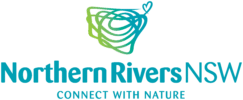In the dynamic realm of online presence, understanding your audience is paramount for success. Harnessing the power of Google Analytics can be a game-changer, providing invaluable insights into user behaviour and preferences.
Achieving meaningful and compelling marketing requires a deep understanding of your audience—knowing their characteristics, preferred engagement methods, and responsive triggers. Gathering such data becomes instrumental in shaping critical marketing decisions, guiding choices on content creation, optimal advertising channels, and pinpointing specific target audiences for future endeavours.
Fortunately, free tools like Google Analytics provide a gateway to constructing a more profound comprehension of your current audience. While you might already be acquainted with the well-known functions of Google Analytics, which unveil user interactions with your website, it goes beyond merely tracking behaviours like time spent and pages viewed. Did you realise that you can delve into the identity of your website visitors?
For a tourism business, the goal is to intimately understand your audience. The launch of Google Analytics’ GA4 brings noteworthy changes, opening new avenues to gain insights into your audience’s preferences and behaviours. Embracing these transformations allows tourism businesses to tailor their strategies with a heightened level of precision, aligning more closely with the evolving needs of their audience. In this blog post, we’ll explore the significance of Google Analytics and how it can be leveraged to gain a deeper understanding of your audience.Top of Form
Setting Up Google Analytics: A Foundation for Insight
Before diving into audience analysis, it’s crucial to ensure that Google Analytics is properly set up on your website. This involves creating an account, installing the tracking code, and configuring relevant settings. Once implemented, Google Analytics starts collecting data, laying the groundwork for comprehensive audience insights. Set up your account here.
Audience Overview: The Big Picture
Navigate to the “Audiences” section of Google Analytics to access an array of valuable metrics. The “Overview” tab provides a snapshot of your audience’s characteristics, including the number of users, sessions, and pageviews. Understanding these basic metrics helps gauge the overall performance of your website.
- User Characteristics – Gain insights into the individuals engaging with your website and app by uncovering details such as age, gender, location, and interests.
- Technology Insights – Enhance your understanding of user experiences by identifying the devices and screen sizes employed by visitors when accessing your website or app, whether on mobile, desktop, or tablet.
- Acquisition Channels – Explore the origins of your website or app visitors, discovering their entry points through sources such as social media, Google search, advertising, and more.
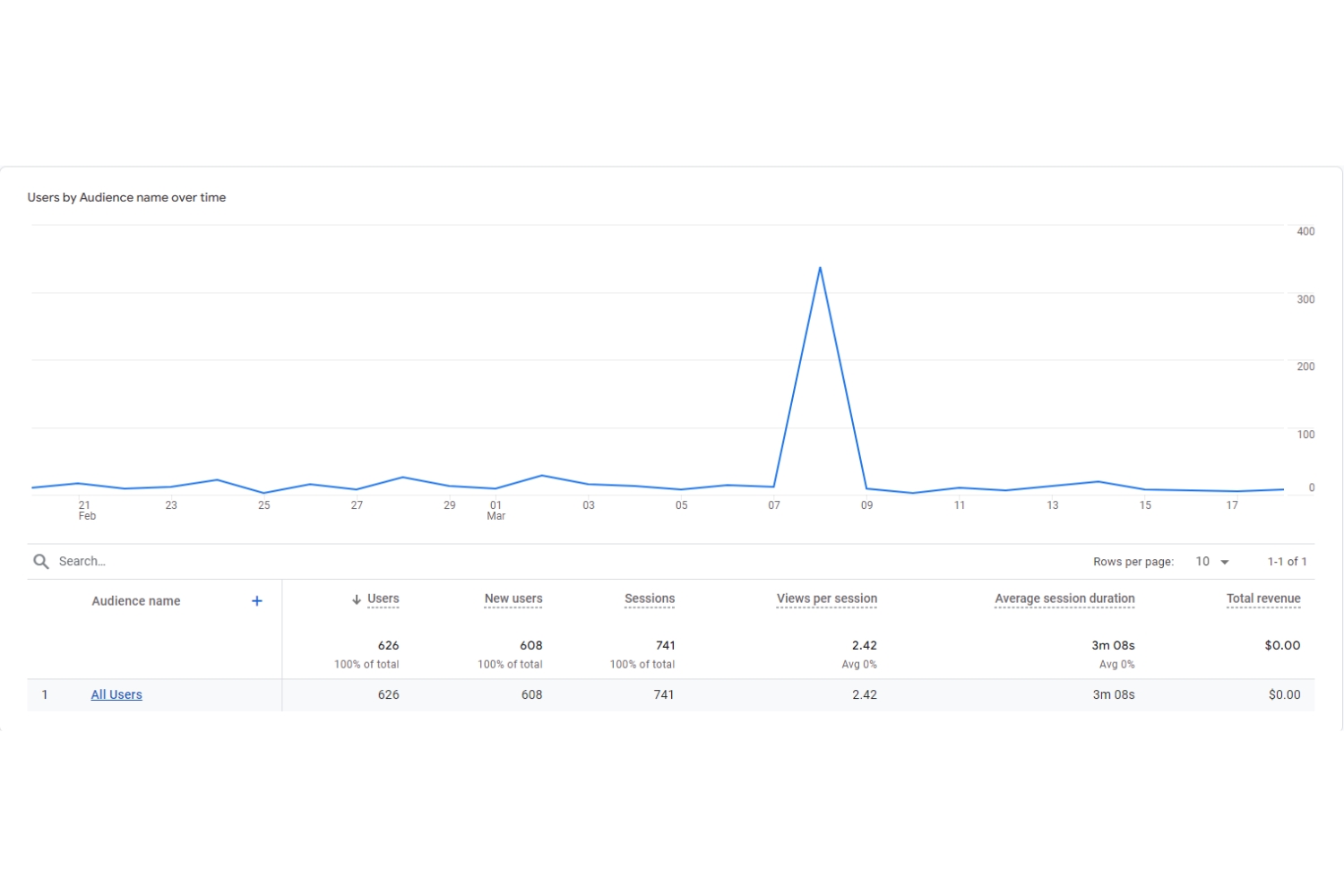


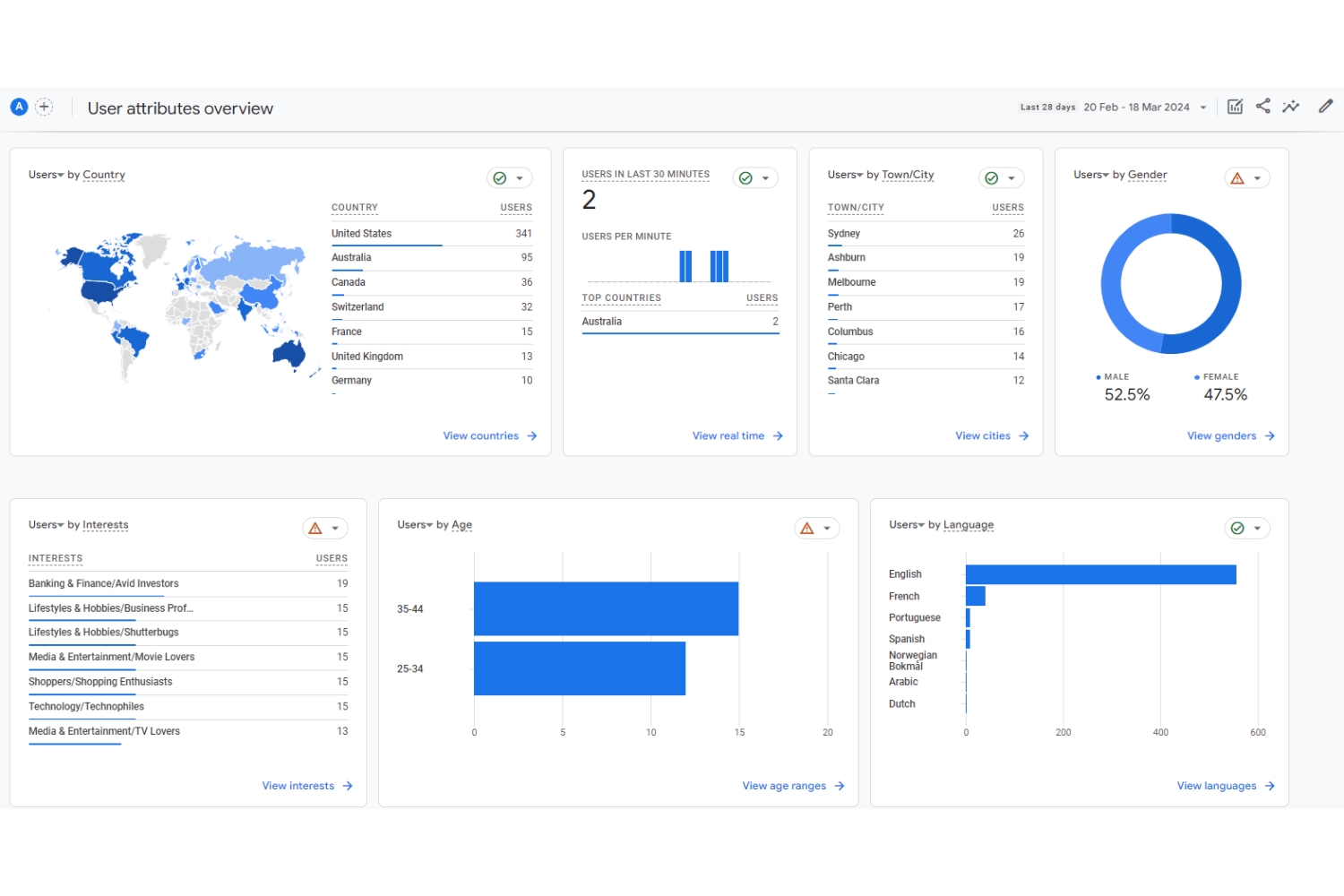


Demographics and Interests: Who Are Your Visitors?
Delve into the “Demographics” and “Interests” tabs to uncover essential details about your audience. Discover the age, gender, and location of your visitors, enabling you to tailor your content and marketing strategies accordingly. Additionally, insights into your audience’s interests empower you to create more targeted and engaging content.
- Age – Understand the age distribution of your audience.
- Gender – Identify the gender breakdown among your website or app visitors.
- Location – Gain insights into the geographical locations of your audience.
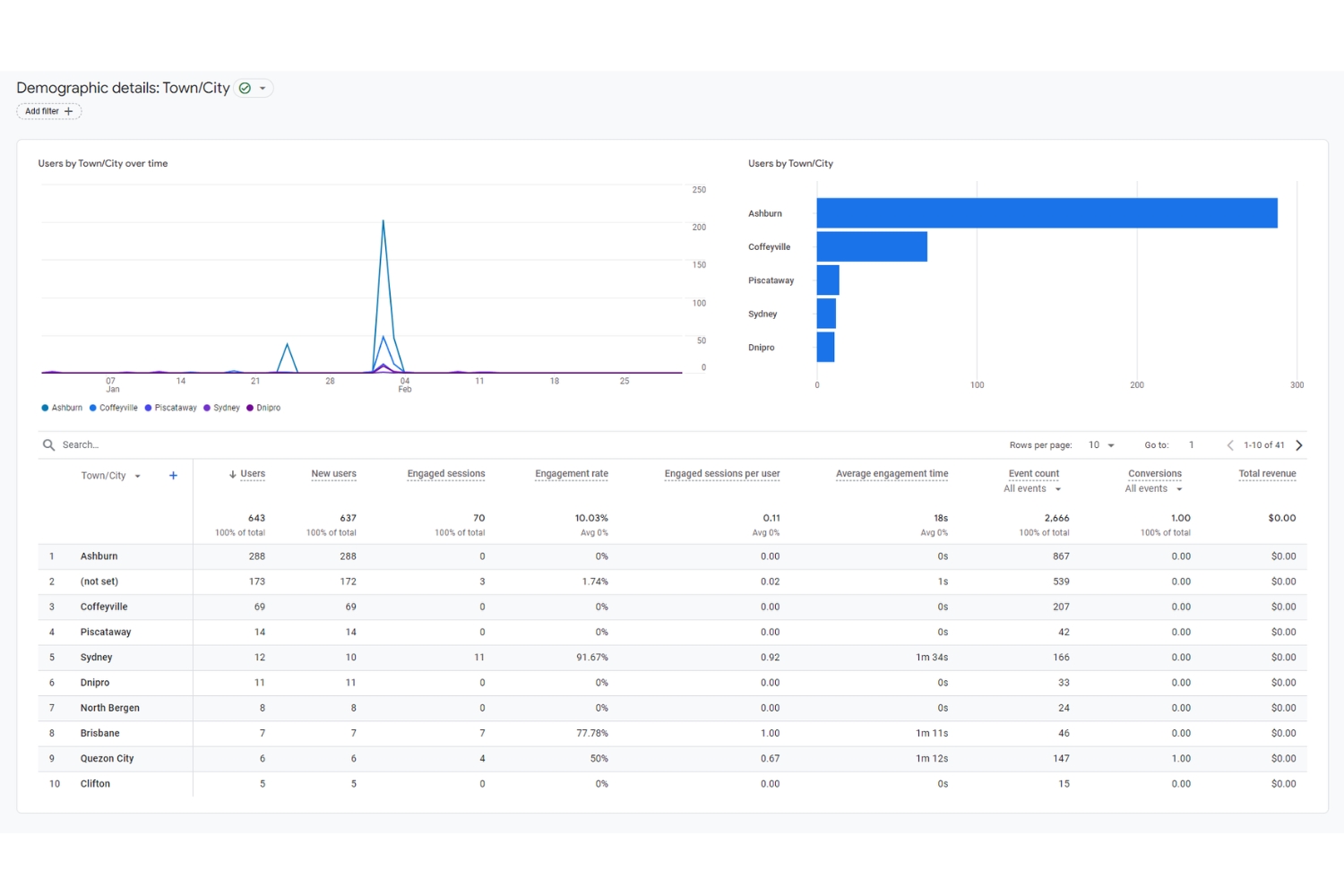


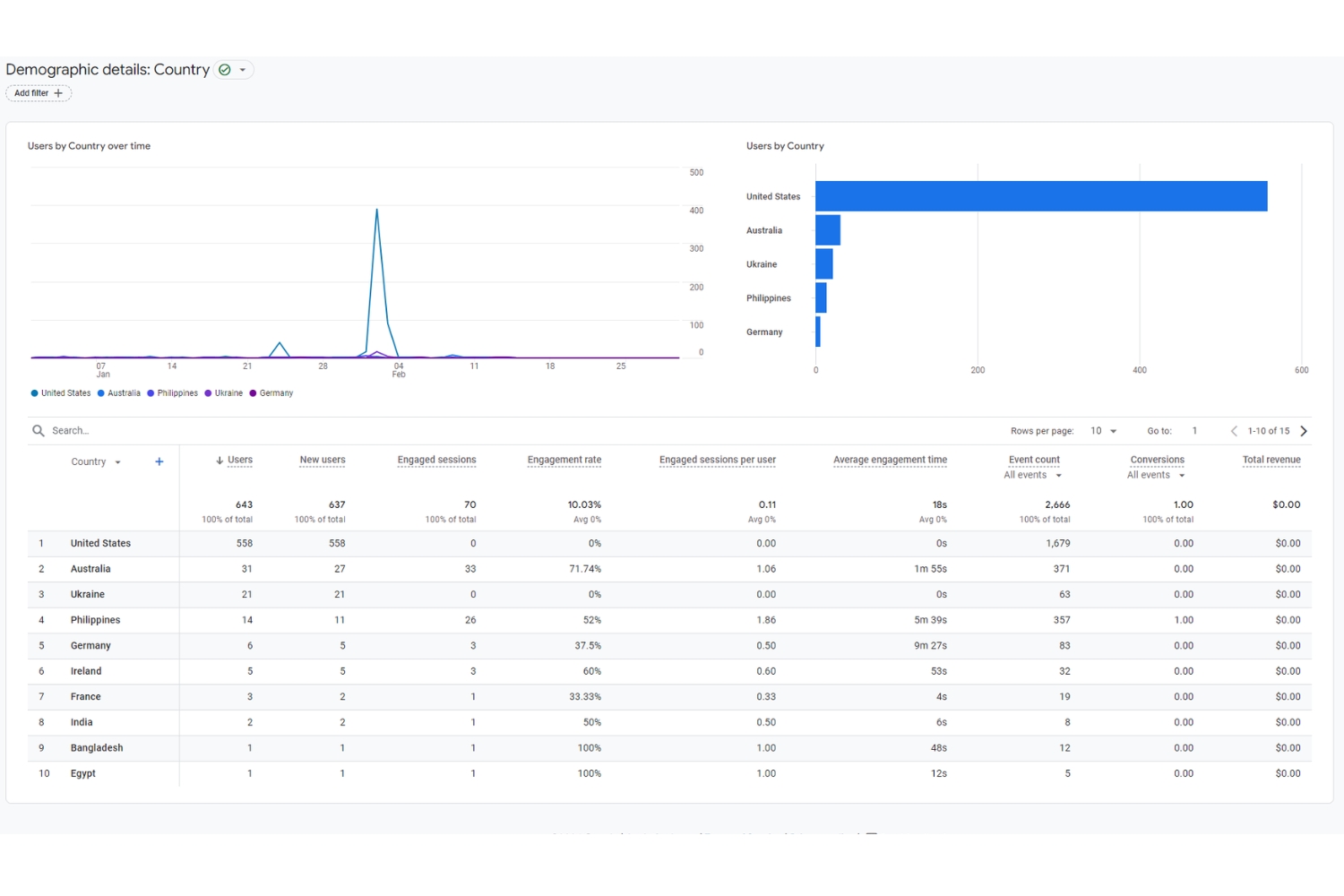


Behaviour Flow: Navigating User Journeys
The “Behaviour Flow” report maps out the typical path’s users take on your website. This visual representation allows you to identify popular entry points, exits, and the most traversed pages. By understanding the user journey, you can optimise your site’s structure and content to enhance user experience.
- New vs. Returning – Understand the proportion of new and returning visitors to your site.
- Frequency & Recency – Analyse how often users visit your site and how recently they have engaged.
- Engagement Metrics – Explore metrics like pages per session, average session duration, and bounce rate.
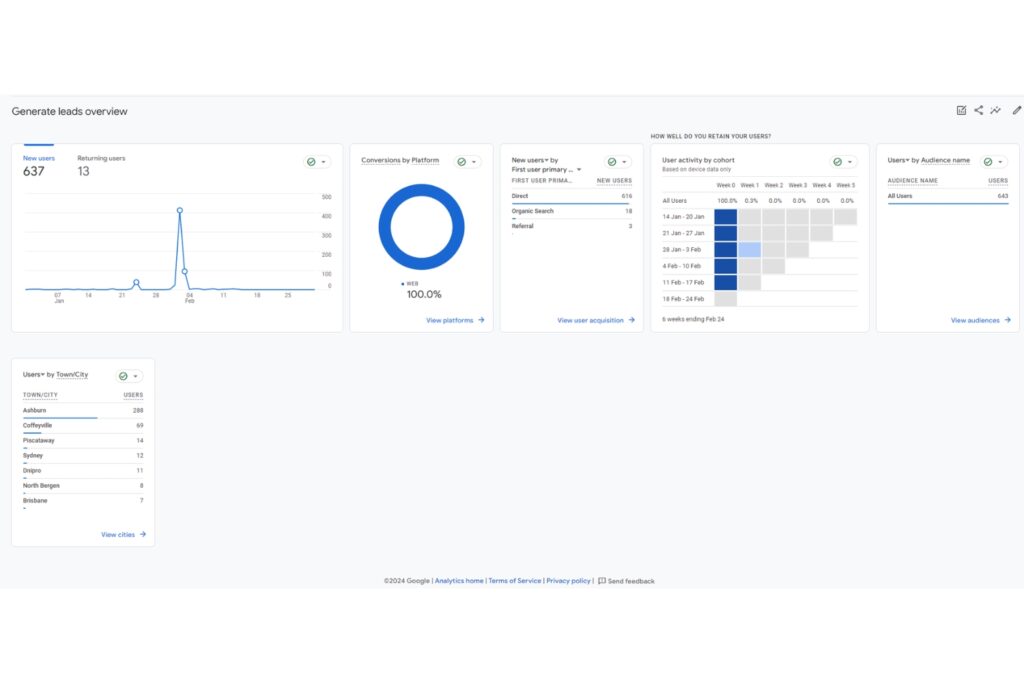


Acquisition Channels: Where Are Your Visitors Coming From?
The “Acquisition” section provides valuable information about how users find your website. Whether through organic search, social media, or referral links, knowing your primary acquisition channels helps allocate resources effectively. Strengthen your online presence by focusing on the channels that bring in the most engaged visitors.
- Source/Medium – Identify where your users are coming from, whether it’s organic search, social media, direct, or referral.
- Channels – Analyse the performance of different marketing channels, such as organic search, paid search, and social.
- Campaigns – Track the effectiveness of specific marketing campaigns and their impact on user behaviour.
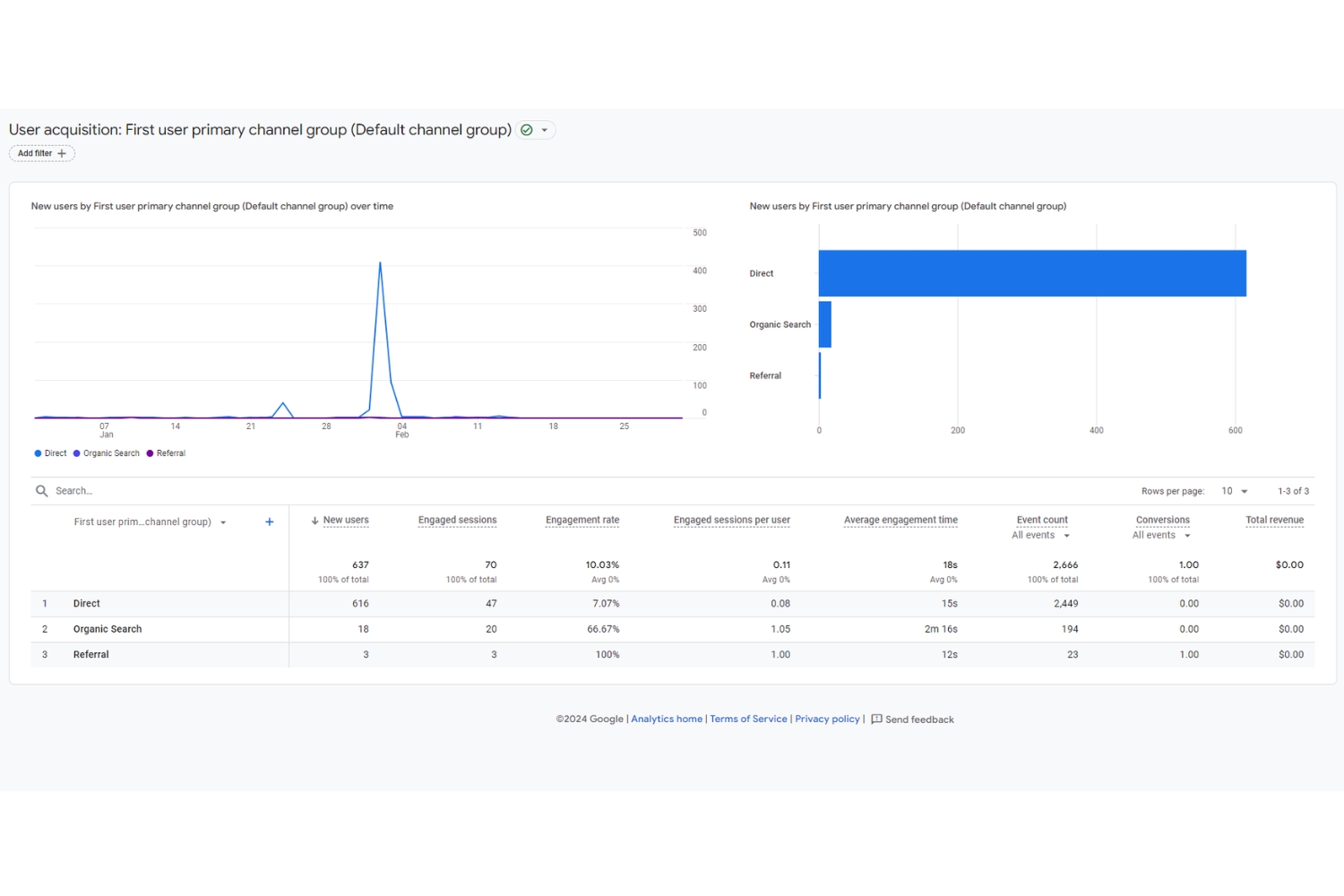


Custom Reports: Tailoring Analytics to Your Needs
Google Analytics allows you to create custom reports tailored to your specific goals. Whether you want to track the performance of a particular marketing campaign or analyse the behaviour of users on a specific page, custom reports provide a deeper level of insight. Define your objectives and design reports that align with your strategic priorities.
- Track specific events – Monitor user interactions such as clicks, downloads, or video views.
- Conversion Tracking – Measure the success of predefined goals, such as form submissions or purchases.
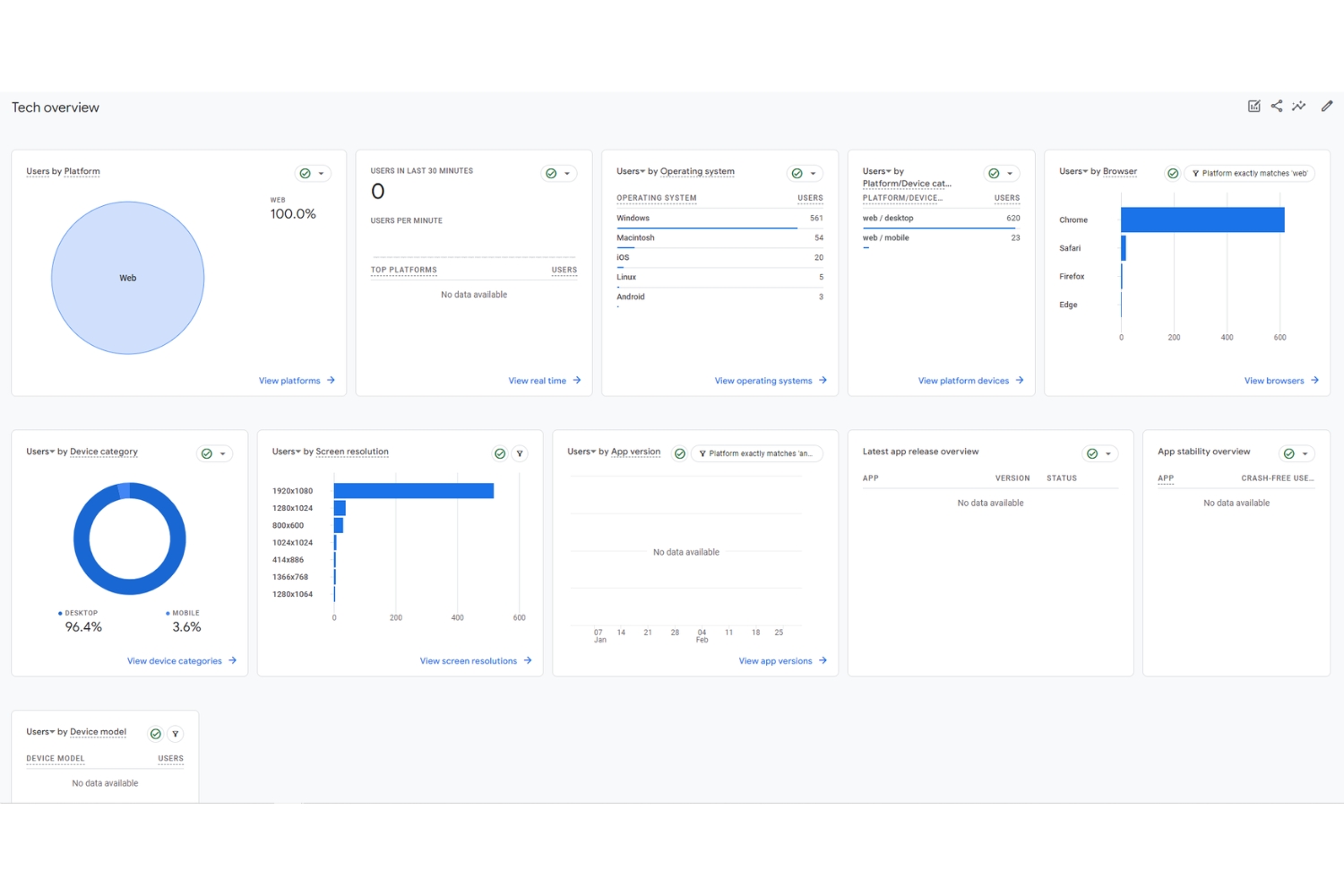


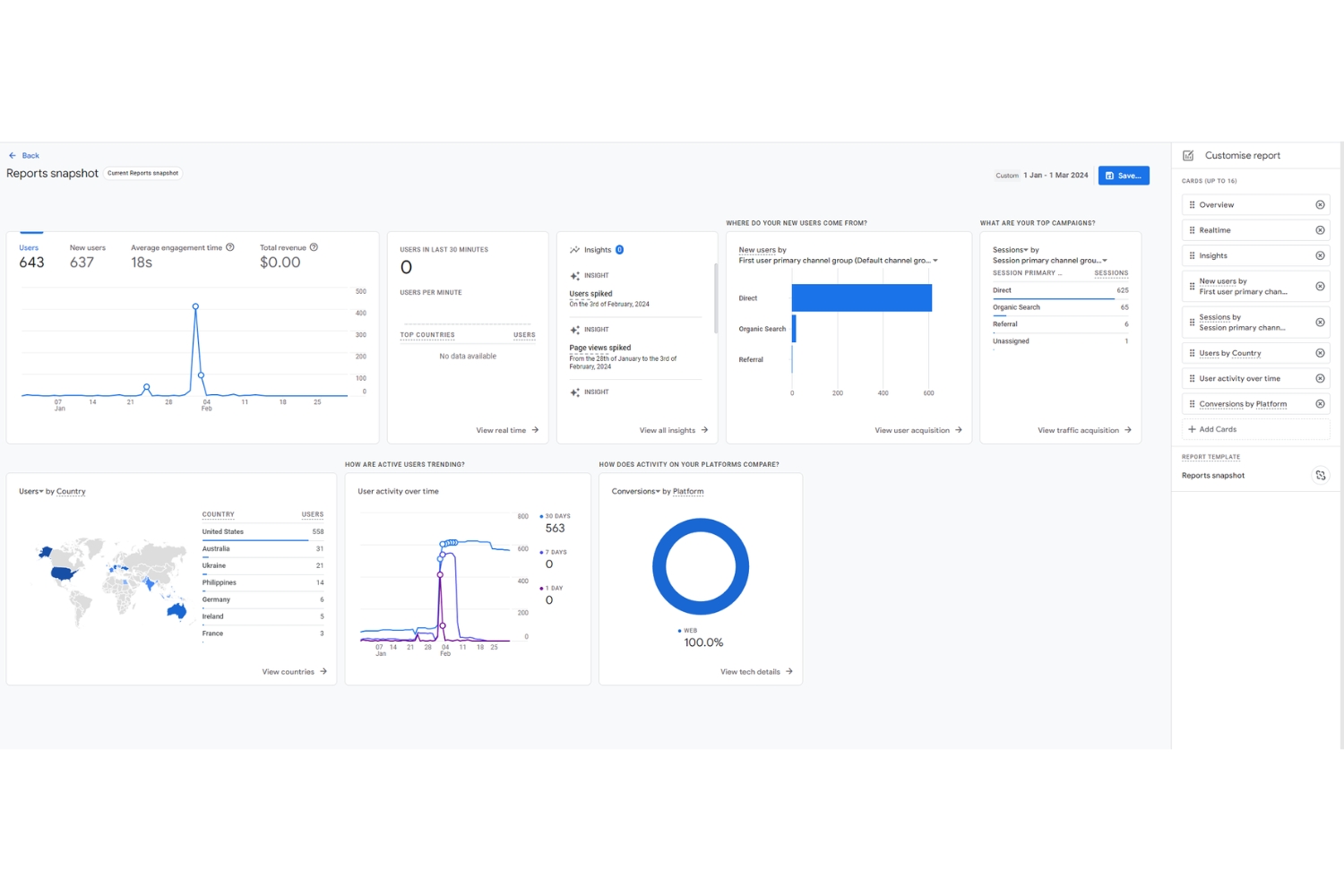


Real-Time Analytics: Staying in the Moment
The “Real-Time” feature in Google Analytics provides a live view of user activity on your site. Monitor current visitors, their locations, and the pages they’re exploring. This real-time data is invaluable for assessing the immediate impact of marketing efforts or tracking the success of a live event.
- Analyse the lifetime value of your users, providing insights into their long-term contribution to your business.
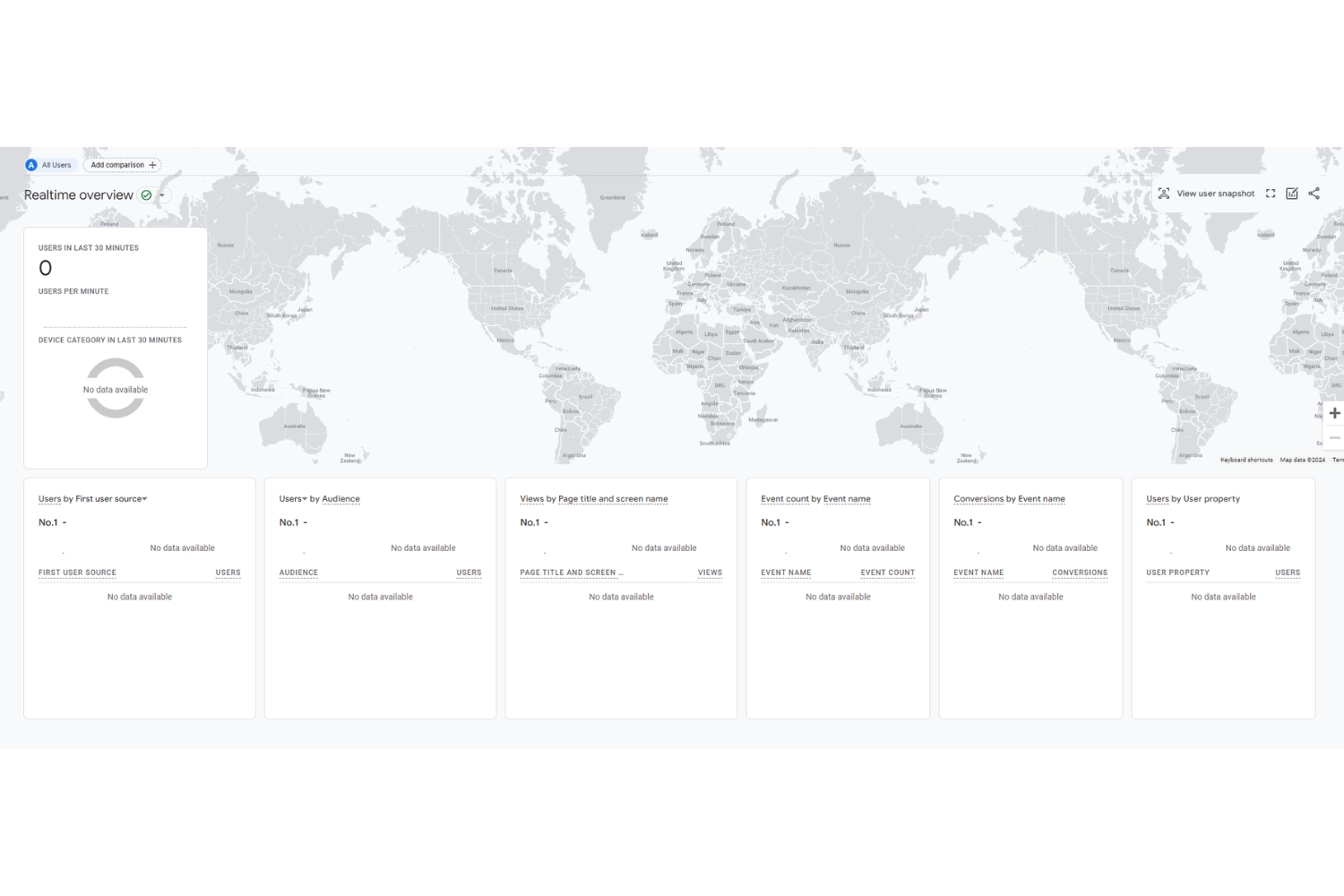


How Is the Information Gathered?
Google employs a third-party cookie embedded in the Google Ads network to accumulate demographic and interest data from users. These cookies enable Google to monitor user interactions across numerous websites over an extended period. Utilising this data, Google formulates assumptions regarding users’ age, gender, and interests. Upon installing the Google Analytics code on your website or app, Google initiates the process of tracking and collecting information about users who visit your site. This facilitates the creation of comprehensive user profiles for more targeted analysis. Google Support Centre has everything you need to know about Google Analytics.
Tapping into Expert Assistance for Your Website
While Google Analytics is user-friendly, navigating through data and optimising strategies may require a helping hand. That’s where the dedicated team at JezNorthWeb comes into play. We are your local experts in web development and analytics, assisting you in making the most of Google Analytics for your specific website needs. From initial setup to advanced customisation, seeking JezNorthWeb’s assistance ensures that your analytics journey is guided by experienced professionals.