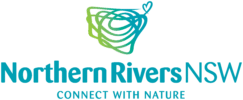How to increase your website’s page loading speed and detect potential issues before they become major problems.
Here at JezNorthWeb, we love helping people design and build their websites, whether it be for personal or professional use, and one of our goals is to ensure that your site has a fast page loading speed, which means it must be user-friendly, easy to find, and fast-loading.
Page loading speed is the average amount of time it takes for a page to show up on your screen – from click to completion. Internet users do not want to suffer through slow websites, so they will move on to another faster site where they can still get the information or item that they’re after.
Why is my page loading speed so slow?

Network and server time
Taking into consideration how speedy both ends of the internet connection is and how quickly any static information (photos and other files) is loaded up, your network and server time could be quick or slow.
International audiences will typically face a longer load time, however if you have a site with static assets on different data centres around the world it will allow users to pull the information from the closest point to their location.
Browser time
The second part that affects loading speed is the browser time which is how long it takes to translate the files to a useable form for users to interact with. Keep in mind that your website will load differently depending on what browser is being used along with what platform your user is interacting with your site through.
Why is load time important?
Imagine you’re running a ‘bricks and mortar’ business and you’ve opened your doors this morning to let customers in, but you notice customers are starting to complain because it’s taking your doors longer than three seconds to open wide enough for them to come inside.
Having a webpage with a slow load time is just like this – the longer your page takes to load, the longer the customers must wait to come inside and browse. Unlike in a physical business where the customers usually have a little more patience, however, websites are very easy to leave and forget about because no one knows you tried to go in.
This affects the user experience (UX) which is based on how positive your visitors are; a more positive UX means better conversion rates, less website hopping, and an increase in sales revenue. The amount of time it takes to optimise your web page’s loading time is nothing compared to the benefits you will see once your site is running as smoothly as melted butter.
Your page speed depends on a variety of factors including the type of pages and the text, images, and videos that are a part of your website. There are many free resources that will calculate your website’s loading time is and the team at JezNorthWeb are also happy to help, if you could use a professional team instead of trawling data yourself. Loading time killers include:
- User behaviour
- Size of hosted files
- Your server capability
- Capability or limits of your website hosting provider
- Outdated or inefficient code
- Hotlinking
- Excessive plugins or widgets.
Mobile first indexing

While part of Google’s algorithm includes sections concerning loading speed, you should also take into consideration the speed at which your site loads on mobile devices. This is because Google leans towards mobile first indexing. Having a slow loading time for your mobile pages is not good because users expect mobile pages to load much faster than desktop counterparts, so they will bounce to another site that loads faster – website users want a quick load time and friendly user interfaces.
Fixing the leak
If you’re game to tackle the load time issues yourself, consider using a program such as Google PageSpeed Insights which gives you a wealth of data metrics, including a variety of aspects of your website, such as:
- First Contentful Paint (FCP) – this measures the time it takes for the first visual part of your website to show in-screen.
- Largest Contentful Paint (LCP) – this metric measures the time it takes for the largest piece of information on the page to load. Google uses LCP as a ranking factor for pages.
- Cumulative Layout Shift (CLS) – CLS is an unexpected shift of page elements as it loads. It’s an indication of poor coding and can be caused by images, ads, videos, contact forms, and fonts.
- First Input Delay (FID) – FID measures site response time when a user first interacts with it. If your user clicks on a video, the time it takes to play a video is your FID.
How do web designers test website loading capabilities?
There are several factors to take into consideration when viewing your resulting score but do keep in mind that they will fluctuate due to things out of your control. Google, or your website manager, can analyse these factors and give you a list of things you can do to help speed up your page’s load times.
- Conducting A/B tests
- Changing the ads on pages
- Changes in internet traffic routing
- Testing on different devices types (high-performance desktop vs low-performance laptop)
- Browser extension with JavaScript that can add or modify network requests
- Antivirus software.
Limitation of website redirects

If you know how to do it, limiting the number of redirects your website has will help the server find and load the correct page quicker. Websites are code, and code works best when complete and closed… which means if you are not including the trailing slash at the end of your URLs, the server will waste time looking for file directories that may not exist. For example, www.jeznorthweb.com.au/request-quote/ will load a little faster than www.jeznorthweb.com.au/request-quote and in the online world, every millisecond counts.
Image compression and optimisation
If you have a lot of images or large image files on your website, it’s probably past time to compress and optimise them. Images for the web should be saved in the correct format, PNG and JPEG are supported by every browser and are the easiest to compress – but ALWAYS keep a copy of your original images!
As a general rule, high-quality images can be compressed by 60 to 80%, with a file size of less than 1MB (this will positively affect the load time of your website). Since many websites contain a “hero” image, consider sizing it to be about 1900 pixels wide so it takes up the width of your site on a standard screen. Smaller images can be up to 700 pixels, keeping in mind that you can always size down but sizing up will create pixilation.
Need help with your website loading time? Contact JezNorthWeb

While some people love digging their hands in and figuring out everything themselves, others are more than happy to hand over the reins to someone else, to save on time and stress. If the latter is you, or you just need some help with your website, contact the team at JezNorthWeb today to arrange a free consultation about your website. Feel free to call us on 0455 029 199 or send us an online message by clicking here and a member of our team will get back to you!